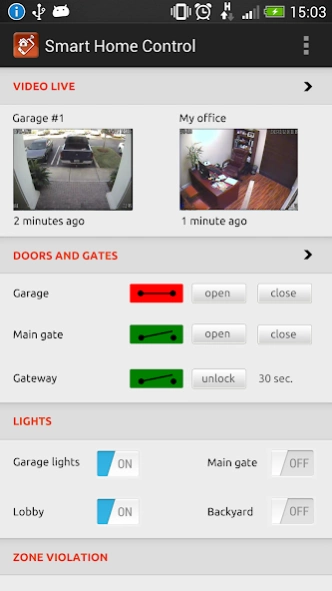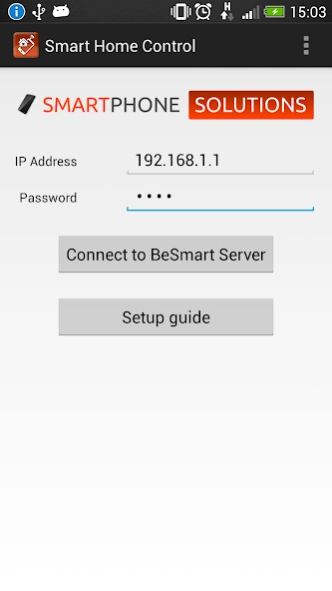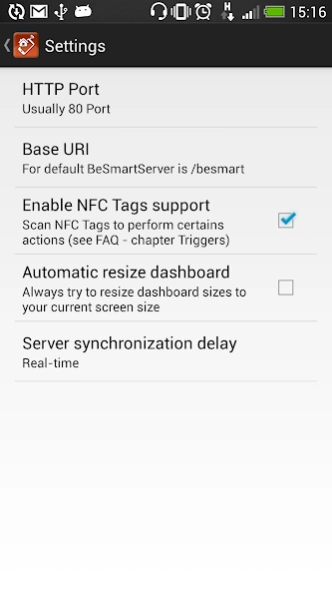Smart home remote control 1.0
Free Version
Publisher Description
Smart home remote control - Build your own smart home network based on easy-to-setup components
This is an official Android client for both free and commercial version of Smart Home Solution product which is a free, based on Raspberry PI and Arduino components easy-to-setup smart home solution.
Our mission is to provide the latest and professional technology for controlling buildings using mobile devices such as smartphones, laptops and tablets.
You will be able to control lights in your house, doors and garage doors, air-conditioners, solar system, heating system and more.
Our products do not require the high cost of installation and operation. We use a public and widely used solutions based on open source software such as Apache, Linux, Java. As a base hardware we use Raspberry PI and Arduino platform.
With this software and BeSmart server deployed in your LAN or WiFi network you can control lights, doors, IP Cameras, Central Heating, Domestic Hot Water System, Air-conditioning and many other.
With the triggers mechanism you can perform certain actions (notification, turn on the lights, raise alarm) under some conditions.
Please review our site for more detailed information. We recommend FAQ section with could be found here:
http://smartphonesoutions.eu/faq_f_3
About Smart home remote control
Smart home remote control is a free app for Android published in the System Maintenance list of apps, part of System Utilities.
The company that develops Smart home remote control is Holik Studios - Anna Łojek. The latest version released by its developer is 1.0.
To install Smart home remote control on your Android device, just click the green Continue To App button above to start the installation process. The app is listed on our website since 2015-05-08 and was downloaded 6 times. We have already checked if the download link is safe, however for your own protection we recommend that you scan the downloaded app with your antivirus. Your antivirus may detect the Smart home remote control as malware as malware if the download link to com.holik.shs is broken.
How to install Smart home remote control on your Android device:
- Click on the Continue To App button on our website. This will redirect you to Google Play.
- Once the Smart home remote control is shown in the Google Play listing of your Android device, you can start its download and installation. Tap on the Install button located below the search bar and to the right of the app icon.
- A pop-up window with the permissions required by Smart home remote control will be shown. Click on Accept to continue the process.
- Smart home remote control will be downloaded onto your device, displaying a progress. Once the download completes, the installation will start and you'll get a notification after the installation is finished.